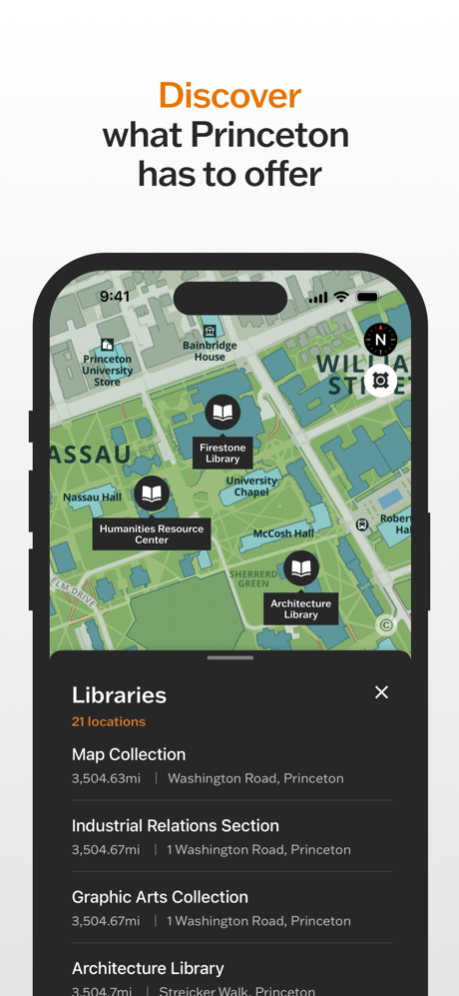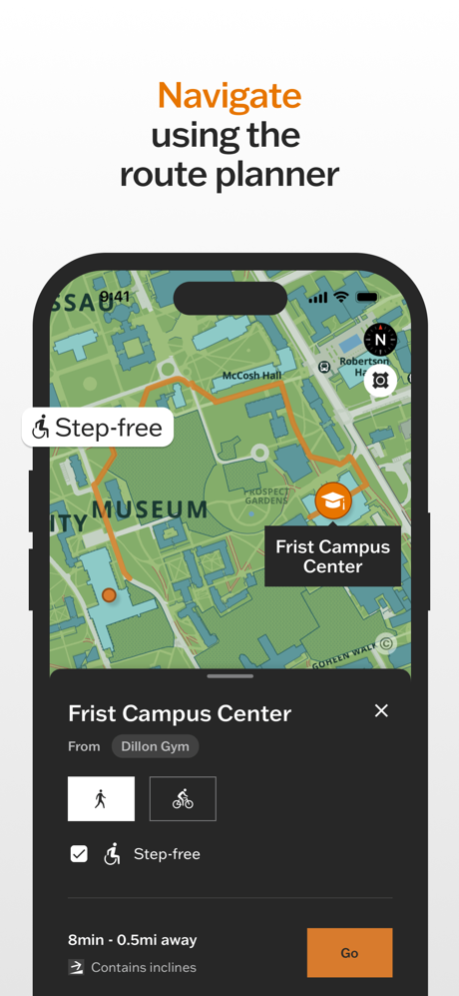Princeton Campus Map 1.1.2
Continue to app
Free Version
Publisher Description
Princeton Campus Map is a handy tool that makes it easy to navigate the University campus. It is designed to help visitors and the campus community to find key destinations including departments, libraries, campus art, cafeterias, sports facilities and more.
Our aim is to simplify your journey around campus. Get up-to-date information on points of interest including relevant websites, phone numbers and opening hours.
We have built an intelligent route planner that plots your path between any and all campus locations. Simply input where you are and where you need to go, and the Campus Map takes care of the rest. If you need to avoid stairs and steep inclines, you can select a ‘step-free’ route. This ensures everyone can get around campus conveniently and comfortably.
The Campus Map also features real-time information for TigerTransit bus services. It shows routes, live departure times and even real-time bus locations!
Personalize the Campus Map by saving your important locations. This way, getting directions to your dorm, preferred study spot or sports venue event space is just a tap away.
The Princeton Campus Map app is part of an effort to help the campus community and University visitors better navigate Princeton’s expanding campus. It is designed to work alongside the recently installed on-campus wayfinding sign system to make the University campus as accessible and inclusive as possible. Give the app a try, and send us your feedback! We value your experiences, and aim to incorporate your feedback as we continue to improve the app and wider navigation aids around campus.
Dec 13, 2023
Version 1.1.2
- Points of interest now ordered alphabetically
About Princeton Campus Map
Princeton Campus Map is a free app for iOS published in the Recreation list of apps, part of Home & Hobby.
The company that develops Princeton Campus Map is Princeton University. The latest version released by its developer is 1.1.2.
To install Princeton Campus Map on your iOS device, just click the green Continue To App button above to start the installation process. The app is listed on our website since 2023-12-13 and was downloaded 1 times. We have already checked if the download link is safe, however for your own protection we recommend that you scan the downloaded app with your antivirus. Your antivirus may detect the Princeton Campus Map as malware if the download link is broken.
How to install Princeton Campus Map on your iOS device:
- Click on the Continue To App button on our website. This will redirect you to the App Store.
- Once the Princeton Campus Map is shown in the iTunes listing of your iOS device, you can start its download and installation. Tap on the GET button to the right of the app to start downloading it.
- If you are not logged-in the iOS appstore app, you'll be prompted for your your Apple ID and/or password.
- After Princeton Campus Map is downloaded, you'll see an INSTALL button to the right. Tap on it to start the actual installation of the iOS app.
- Once installation is finished you can tap on the OPEN button to start it. Its icon will also be added to your device home screen.